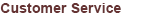
Diners US Chip and Pin FAQ
- What is a chip card?
A chip card is a credit or charge card with a built-in microchip that provides an additional layer security and convenience. The microchip encrypts cardmember information into a unique code, which means that it is extremely difficult to copy or counterfeit.
- What are the benefits of chip technology?
Chip technology, already in wide use around the world, makes a secure payment system even more secure by reducing fraud. Chip cards contain an encrypted microchip which is very difficult to counterfeit, and cardholders are required to enter their Personal Identification Number (PIN) for all chip card transactions. Chip card transactions also provide enhanced security because your card never leaves your hand.
- How do you use a chip card?
It’s simple:
- At merchants or ATMs with chip-enabled terminals, insert your chip card into the terminal. Your card stays in the terminal until the transaction is complete. Follow the prompts to enter your PIN. When the transaction is complete, you'll be prompted to remove your card from the chip terminal.
- At non-chip-enabled terminals, swipe and sign your name as you normally do.
- For phone or online purchases, nothing will change. Continue to use your card as you normally do.
- Will the magnetic stripe be removed from chip credit cards?
Chip cards will continue to have a magnetic stripe on the back. This ensures that chip cards will continue to be accepted where chip technology is not available. We expect that chip terminals will accept both magnetic stripe cards and chip cards for several years to come.
- What do I do if I forget my PIN or need a new one?
You must call us at 1-800-234-6377 so we can reset your PIN. You will then be directed to visit a chip-enabled ATM within a specific time period, to choose a new 4-digit PIN. If possible, we highly encourage you to visit a BMO ATM.
- What happens if I enter an incorrect PIN at a merchant or ATM?
If you enter your PIN incorrectly three times, for security purposes, the system will “lock” your card. If your card is locked, you will be unable to use your card for additional transactions until you contact us by calling the phone number on the back of your card.
- How can you protect the security of your PIN?
Your PIN is very important. You should memorize your PIN and never disclose it to anyone. You have the ability to change your PIN to something easier for you to remember. If you wish to do so, please contact us at 1-800-234-6377. Here are some tips to protect the security of your PIN:
- Don't write your PIN down or store it electronically.
- Never give your PIN to anyone over the phone, online or by email.
- Protect your PIN. Use your hand or body to shield your PIN when you enter it.
-
If you suspect someone knows your PIN, please change your PIN immediately.
- What if my card is lost or stolen?
If your Diners Club chip card is lost or stolen, call Emergency Card Services at 1-800-234-6377 immediately. You will receive a new chip card and PIN in the mail, usually within 7-10 business days. If you require your card sooner, please discuss whether there are available options to expedite your card when you call us.
- Do you need to sign a receipt after you’ve entered your PIN?
You won't need to sign a receipt when you’ve entered your PIN. Your PIN validates and completes your transaction. However, during the transition to chip cards, some merchants may still ask you to sign for credit card transactions. This will be temporary, until all merchants become more familiar with chip technology.
- Why chip cards now?
Many countries and merchants outside the U.S. currently use chip technology. It is a global standard for processing payment. By the end of 2015, we expect that chip cards will be standard in the U.S. as well.
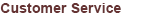

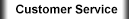
 Third party websites may have privacy and security policies different from BMO. Links to other web sites do not imply the endorsement or approval of such web sites. Please review the privacy and security policies of web sites reached through links from BMO web sites.
Third party websites may have privacy and security policies different from BMO. Links to other web sites do not imply the endorsement or approval of such web sites. Please review the privacy and security policies of web sites reached through links from BMO web sites.